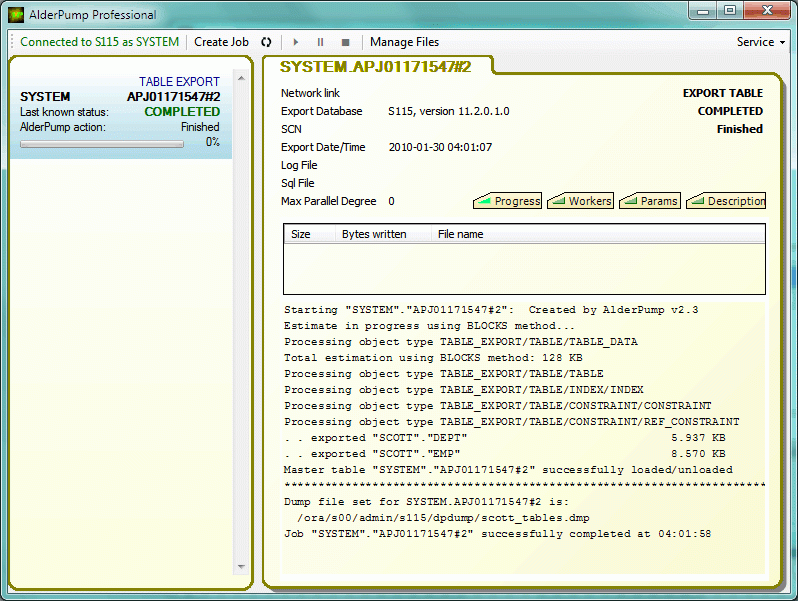AlderPump 2.5
Free Trial Version
Publisher Description
AlderPump is GUI enhancement to Oracle Data Pump - next generation facility to inject in or extract data out of Oracle databases. By their nature, AlderPump dumps are fully compatible and interchangeable with dumps created by Oracle utilities.
AlderPump monitors and manages Data Pump jobs in real time, some job's parameters can be even changed on the fly. Job Creation Wizard covers 100% of DataPump features - even those omitted from Oracle utilities expdp and impdp. Quick task tabs let launching standard jobs in seconds while detailed tabs allow to control every little detail of job creation. While jobs typically started from AlderPump itself, it also builds corresponding expdp or impdp command ready to be pasted to command line or into batch script. File Manager deals with files on database server side allowing their viewing, deletion, renaming, and transfer between server and client computers - all from the database - thus eliminating potentially insecure need to configure access to server file system.
All Oracle version are 100% supported - from 10.1 where Data Pump was first introduced to the latest 11.2. AlderPump 2.4 runs on 32-bit and 64-bit Windows clients with .NET runtime 2.0 or later.
When first installed, AlderPump runs in fully featured Evaluation mode for 100 days, then switches to never-expiring Lite mode which can be converted back to full-featured mode with a license.
About AlderPump
AlderPump is a free trial software published in the Databases & Tools list of programs, part of Business.
This Databases & Tools program is available in English. It was last updated on 27 March, 2024. AlderPump is compatible with the following operating systems: Windows.
The company that develops AlderPump is AlderProgs Consulting Ltd. The latest version released by its developer is 2.5. This version was rated by 1 users of our site and has an average rating of 4.0.
The download we have available for AlderPump has a file size of 1.05 MB. Just click the green Download button above to start the downloading process. The program is listed on our website since 2012-09-09 and was downloaded 134 times. We have already checked if the download link is safe, however for your own protection we recommend that you scan the downloaded software with your antivirus. Your antivirus may detect the AlderPump as malware if the download link is broken.
How to install AlderPump on your Windows device:
- Click on the Download button on our website. This will start the download from the website of the developer.
- Once the AlderPump is downloaded click on it to start the setup process (assuming you are on a desktop computer).
- When the installation is finished you should be able to see and run the program.